Amongst all the news- both positive and grumbling- around the Golang generics proposal, you may have missed the announcement of native file embedding coming in Go 1.16 (February 2021).
Go programs have always been easy to distribute, with great cross-platform compilation and default static binaries. But if you had files you wanted to bundle with your app, well, things get a bit harder.
With the new embed directive, including files becomes easy. And it opens the
door for some really great UX improvements!
Website in a binary? Why not!
I have a long-running side-project called pgsink which aims to be a lightweight alternative to tools like debezium. In short, you connect pgsink to a Postgres database and tell it to sync various tables into the configured sink (at release, this will be Google BigQuery).
Aiming for ease-of-use, I wanted to provide a lightweight UI to expose table sync status and allow toggling each table. This meant applying my shockingly out-of-date Javascript knowledge to a modern toolchain (😱), but more crucially, it makes app distribution harder.
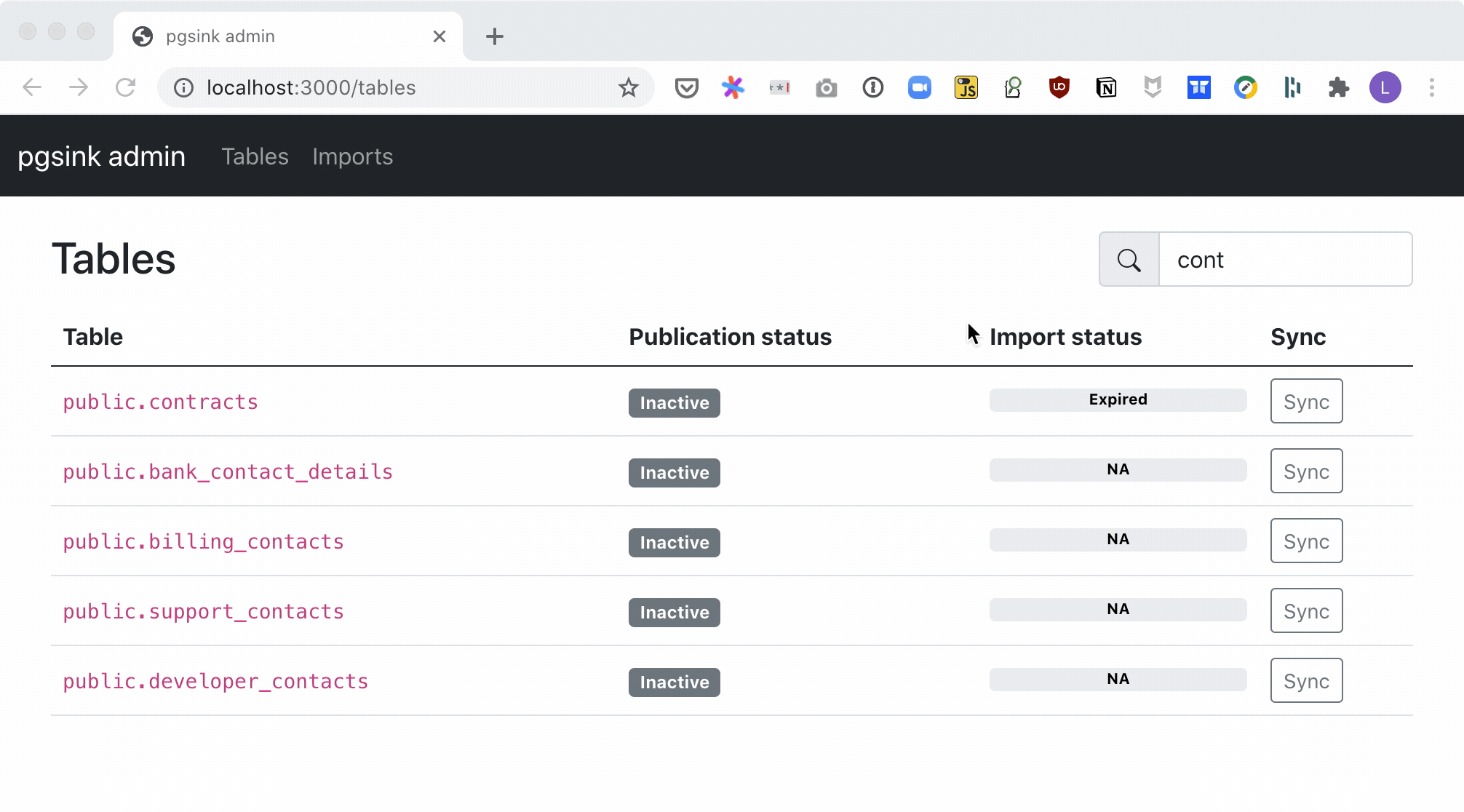
Now we have web assets, we need to ship them with our app. We could put everything in a Dockerfile, but not everyone runs docker- and any standalone binaries won’t have a working website. pgsink is meant to be super easy-to-use, so adding an install step that configures web assets was also… yuck.
Screw this, I want to keep my single binary. Let’s see how embed makes this
possible.
Project structure
First, project structure: pgsink has a Golang app at root, with
cmd/pgsink/main.go as the binary entrypoint (what you’ll pass to go build
cmd/pgsink/main.go). The Javascript app (created using create-react-app) live
in web, and will generate build assets into web/build.
Shown as a tree, it looks like this:
pgsink
├── cmd
│ └── pgsink
│ └── cmd << Golang binary entrypoint
└── web
├── build << production Javascript assets
│ └── static
│ ├── css
│ └── js
├── public
└── src
└── components
Embed the assets
First, we need to embed the assets. Remember this will work only work with Go >= 1.16,
which isn’t released yet. I’m using the release candidate for now: run go get
golang.org/dl/go1.16beta1 if you want to follow along.
We’ll create a Golang file for the sole purpose of loading our build assets in
web/build.go:
// web/build.go
package web
import (
"embed"
)
//go:embed build/*
var Assets embed.FS
That’s all we need to embed the assets into the binary.
Simple, right? To explain: embed is a new package coming in Go 1.16 which
helps you work with embedded content. You can find the full documentation at
pkg/embed, but as a brief explanation:
- The
go:embeddirective asks to load all files within the build directory (relative to the Go source file) intoAssets - An
embed.FSis a read-only collection of files, providing methods that emulate a real filesystem - It implements the
fs.FSinterface, which allows you to useembed.FSalongside other stdlib constructs that are adapted for the upcoming filesystem consolidation (see File System Interfaces for Go)
Building a http.Handler
Now we have the website stored in web.Assets, we need to write a
http.Handler that can serve them.
The handler needs to:
- Accept requests at
/web/file/nameand return the contents ofweb/build/file/name - As the Javascript app handles routing, requests to non-website assets should
be served the root
index.html(allowing the JS to take over)
In code, this looks like:
// web/build.go
// Continuing from previous example...
// fsFunc is short-hand for constructing a http.FileSystem
// implementation
type fsFunc func(name string) (fs.File, error)
func (f fsFunc) Open(name string) (fs.File, error) {
return f(name)
}
// AssetHandler returns an http.Handler that will serve files from
// the Assets embed.FS. When locating a file, it will strip the given
// prefix from the request and prepend the root to the filesystem
// lookup: typical prefix might be /web/, and root would be build.
func AssetHandler(prefix, root string) http.Handler {
handler := fsFunc(func(name string) (fs.File, error) {
assetPath := path.Join(root, name)
// If we can't find the asset, return the default index.html
// content
f, err := Assets.Open(assetPath)
if os.IsNotExist(err) {
return Assets.Open("build/index.html")
}
// Otherwise assume this is a legitimate request routed
// correctly
return f, err
})
return http.StripPrefix(prefix, http.FileServer(http.FS(handler)))
}
Picking this apart:
- We wrap the embedded filesystem so that requests to open file
nameare prefixed with our root, which is thebuilddirectory - Not-found errors suggest we’re seeing a request for a Javascript internal
route, so serve the
index.html - Wrap the
http.Handlerto strip the/web/prefix from our file reads
To serve requests from this handler, we can add it to whatever mux is routing
our server:
// Strip /web/ and prepend build, so that a file `a/b.js` would be
// found in web/build/a/b.js, but served from localhost:8080/web/a/b.js.
handler := web.AssetHandler("/web/", "build")
mux.Handle("GET", "/web/", handler.ServeHTTP)
mux.Handle("GET", "/web/*filepath", handler.ServeHTTP)
The compiled binary can now serve the site without touching the filesystem:
$ pgsink serve
...
component=http event=listen address=localhost:8080
component=http request_id=D6ZD7V1f event=http_request http_method=GET
http_path=/web/ http_status=200 http_bytes=2992 http_duration=0.005253945
component=http request_id=h3Imq0Dl event=http_request http_method=GET
http_path=/web/static/css/2.8938a2ac.chunk.css http_status=200 http_bytes=154146 http_duration=0.000736358
component=http request_id=WczI7yhi event=http_request http_method=GET
http_path=/web/static/css/main.44817166.chunk.css http_status=200 http_bytes=141 http_duration=2.8524e-05
Build pipeline
For fast CI builds, you want to separate the building of Javascript assets from your Golang toolchain. Producing a release binary will need to combine the two, so we need to adjust our CI pipeline to account for this.
This project uses CircleCI, and separates the build into many different stages.
Relevant to us is web-build, which builds the web assets, and the release
step which compiles the final binary and creates a Github release.
Assuming familiarity with the CircleCI config file, we adjust web-build to
pass assets into the release step, and make web-build an input to release:
# .circleci/config.yml
---
workflows:
version: 2
build-integration:
jobs:
- unit-integration
- web-build
- release: # create a Github release
requires:
- unit-integration # require passing tests
- web-build # require web assets to build
filters:
branches: {only: master}
jobs:
web-build:
docker:
- *docker_javascript
working_directory: /app
steps:
- checkout
- run: 'cd web && yarn build'
# Provide the build assets for later pipeline steps
- persist_to_workspace:
root: .
paths:
- web/build
release:
docker:
- *docker_golang
working_directory: /app
steps:
- checkout
# Attach web assets back into web/build
- attach_workspace:
at: .
- run:
name: Release
command: goreleaser
This configuration allows release to use what web-build produces, without
bundling the Javascript toolchain alongside the Golang docker image.
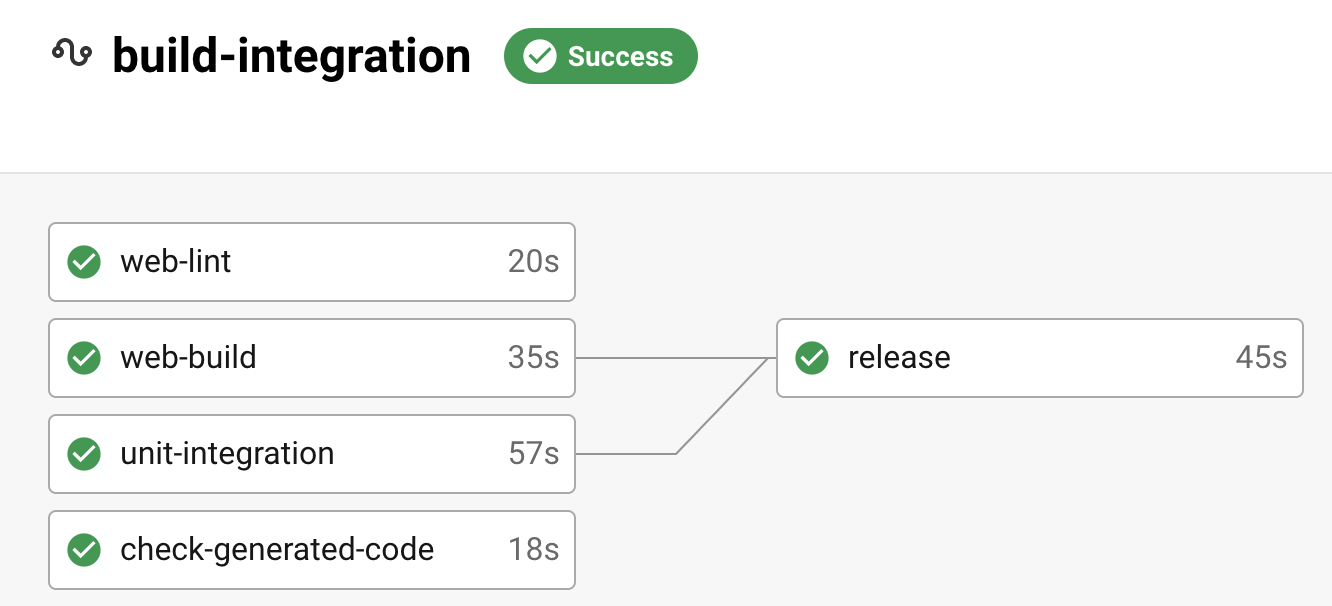
Wrapping up
This is just one way the embed directive can really improve the experience
around distributing Golang apps. It won’t always be a good idea- bundling a
500MB Javascript app would have different trade-offs!- but it’s awesome that Go
gives you the choice.
See the PR that introduced this functionality at pgsink/pull/185. The PR has a few details I excluded from the post snippets for clarity, such as checking the build assets are around before producing a release.
I’m excited to see how people use embed to improve their apps. If you have any
cool ideas, I’d love to hear them! @lawrjones
Discuss this post on Hackernews. If you liked this post and want to see more, follow me on LinkedIn.