Turns out I love incident response so much I joined incident.io, where we’re building a tool that helps you do all of this and more, for much less effort.
Throughout my career, I’ve always gravitated toward incidents. Maybe it’s the drama, or I like to see how things go wrong. Perhaps… maybe I even cause them?
Whatever the reason, this experience has helped me develop a sense of how I like handling incidents, something I’ve tried passing onto my team. So when a colleague asked what our methods were, I was more than happy to respond with some unstructured ramblings.
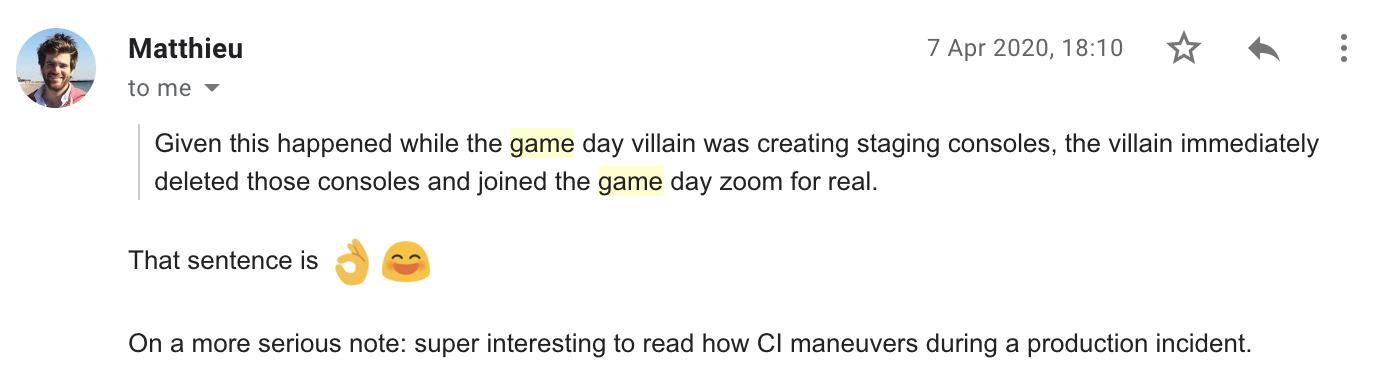
Since then, Matthieu has regularly nudged me to share these thoughts more widely. This article is what happened when I took those words, dressed them up all fancy, and sent them into the world.
I hope you find it useful!
If you’ve ever Googled incident response, you’ll have found a load of results about incident roles. Atlassian has some incredible docs that explain the concepts well.
In brief:
- Incident roles help scale incidents as your response team grows. Roles help separate responsibilities, ensuring someone is properly focused on each aspect of an incident. Defining these roles can help make everyone clear about what they’re expected to do, and what to expect of one another.
- Two roles you must be aware of:
- Incident commander, the single point of contact for actions taken related to this incident. They don’t need to be the person taking the action, but before you reboot that server, you check with them. This avoids the classic ‘shit, I didn’t realise you were restoring the database onto that node’ when you clash with a well-intentioned colleague
- Communications. Essential, and typically the first thing forgotten when lacking a structured incident response process. Don’t be that team- nominate someone to manage comms as early as possible, and make sure all responders actively offload communication to them. Don’t ever split people’s focus by requiring them to debug and communicate, or you’ll half-ass both!
- There are many other roles defined in the literature, but roles only help when your team has a strong understanding of what each role entails. Commander and communications are, in my opinion, essential- adding more granularity without sufficient training can confuse incidents and impair your response
If you become comfortable with the roles you want to use, and your team are well practiced in all of them, you’ll have taken the first step towards an effective response. But now you have the roles, how does your team go about fixing the issue?
Firstly, identify what is bleeding. If you can establish the scope of an incident early, it means your next steps will be much more likely to address the problem.
Try to:
- Identify which systems are failing, then work through the dependencies to understand whether the issue is due to an upstream or downstream component
- Be extremely wary of assumptions. For everything you receive from a third-party, trust but verify. Record whatever you did to verify, such as the commands you ran and the time you ran them. An incorrect assumption can derail your response, so do your best to avoid them!
- Once you’ve found the technical source, consider running some impact analysis. Don’t delay your response with this work, but if someone is spare, get them to estimate the scope of the impact- who and how many are affected. An inaccurate understanding of impact can lead to poor decisions, and clarity on who is affected can help other parts of your organisation (Customer Success, Support, etc) respond appropriately
Once the team understands the nature of the incident, you can begin to stop the bleeding. Put differently, your goal should be to stop the immediate pain and defer clean-up to a less pressured time.
For this, we need to prioritise actions to achieve the best chance of a positive outcome. Note the phrase “best chance”: routine remediations that are quick to apply should be taken first, even if you suspect it may only partially fix the problem.
This means:
- Rollback to a known good revision, even if you think you can write a fix really quickly- you can always do that after you’ve rolled back, when there is less urgency
- Take action to preserve critical systems, even at the expense of other less critical flows. If a single endpoint is causing the whole system to fail, don’t hesitate to no-op that endpoint if it restores service to the parts that matter
- Make full use of your team and proactively apply whatever fixes you think are low-risk, even if you suspect it might not fix the whole problem: scale down non-essential queues, put a freeze on deploys, restart that server. Effective delegation means it costs little to try, provided other responders continue to work on root cause analysis assuming the easy fixes will fail
This should give you an idea of what your team should work on. The question is now how should they work together to execute them?
Given incident response is so much about communication, you’ll be wanting an effective tool for instant messaging, and to record a log of your actions.
Turn to Slack (or whatever your equivalent is):
- The first action in any incident should be creating a message channel. Several tools (incident.io, monzo/response, Netflix’s Dispatch) can automatically create that (and more) for you, but even if you have to painstakingly click those buttons yourself, do it. It’s way worth the additional minute of downtime to get that space ready-to-go.
- I strongly advocate against private incident response channels. Company culture providing, a public channel can level-up your response by increasing ease of access to information. This can prevent coordination issues that you’d head-desk to encounter (I’ve seen two separate incident teams tackling the same incident, with no knowledge of each others existence…)
- Whenever you’re about to do something destructive, such as run a command or restart some resource, message the channel. Not only can this improve awareness across the team, but it provides an invaluable resource when building an incident log for your post-mortem
Instant messaging is great for information that is timestamped and should not be changed. For content you expect to modify as the incident progresses, create an incident document in your favourite collaborative editor (Google Docs, Dropbox Paper, Notion, etc):
- Your organisation can draft incident doc templates that contain the structure you need: perhaps you have reporting responsibilities, or have a specific communications flow? Put it all in here, and make it easy to create documents from these templates with a single click
- Especially for large-scale incidents where people rotate through the incident team, this doc can act as the entry-point for onboarding people into the incident. Have whoever runs comms manage this document, maintaining a timeline of important events, and even draft an executive summary if the incident is particularly complex
- Have your technical team post code snippets or relevant logs lines into the document appendix, so everyone can lean on a central view of the incident
Paired together, chat log and incident doc can be powerful tools to help coordinate the response team, while providing transparency to any invested onlookers. Even better, this content can be easily reshaped into a post-mortem once the dust has settled.
Finally, and most importantly, the human element. People make bad decisions when stressed, and the excitement of an incident can make you forget entirely about caring for yourself. Lead by example and be forceful when encouraging your responders to care for themselves.
Some things to consider:
- One highly effective method to reduce stress is to take breaks, going away from your screen, and breathing. Actively encourage your team to take these pauses with you, reducing the chance you’ll screw things up by rushing
- As a general rule, take pauses whenever:
- You get paged. It doesn’t have to be long; just 10s of breathing can remind your body that you’re in control, and lower your adrenaline.
- Whenever the production impact has ceased. As soon as the alarms go quiet and things seem stable, call a break for the entire team. It’s rare that incidents don’t have extended follow-up work: rest yourself for at least 15m before you start that process
- During follow-up, before commencing any sort of procedure, such as ‘recovery of X cluster’. Get everyone to grab some air before running the checklist, allowing each individual to recharge in case the process goes wrong, or takes much longer than expected
- Ensure your incident commanders are trained to detach responders before they burn themselves. One important job is to order (and expense!) food before people get hungry. You’ll be surprised at how an incident response team will eat, after noisily protesting that they don’t need any food!
That’s all folks! A whistle-stop tour through my essential shopping list of incident response practices. This list is far from complete, but can be used as a great starter pack, or a prompt for the more experienced to consider what they care about in their incident response process.
Just remember: take a deep breath, look out for your colleagues, blame systems not people, and don’t rush. Good luck!
Missing from this post is any discussion of post-mortems, preparations you can make before an incident occurs, or any trade-offs like security vs data-integrity, vs availability. If you’re interested in hearing my opinions on these, please do tweet me (@lawrjones) and I’ll be delighted to share!
Discuss this post on Hackernews. If you liked this post and want to see more, follow me at @lawrjones.